从几个CTF题目学习内存取证(三)
接上篇,又是两个题目。
Memory-5
还是国荣学长的题,每天一个知识点,感觉很不错,这也让我的内存取证系列能一直更新,真不错。
文件是一个镜像和一个名为SMB的无后缀文件,还是常规分析镜像文件,先看进程。
┌──(root@kali)-[~]
└─# volatility -f memory.raw --profile=Win7SP1x64 pslist
Volatility Foundation Volatility Framework 2.6
Offset(V) Name PID PPID Thds Hnds Sess Wow64 Start Exit
-------------------------------------------------------------------------------------------------------------------
0xfffffa800cd36040 System 4 0 80 489 ------ 0 2020-06-10 08:37:56 UTC+0000
0xfffffa800d487b10 smss.exe 212 4 2 29 ------ 0 2020-06-10 08:37:56 UTC+0000
0xfffffa800e060060 csrss.exe 296 288 9 414 0 0 2020-06-10 08:38:00 UTC+0000
0xfffffa800e2a1660 csrss.exe 348 340 11 291 1 0 2020-06-10 08:38:05 UTC+0000
0xfffffa800e367370 wininit.exe 356 288 3 80 0 0 2020-06-10 08:38:06 UTC+0000
0xfffffa800e37ba70 winlogon.exe 392 340 3 111 1 0 2020-06-10 08:38:06 UTC+0000
0xfffffa800e44f270 services.exe 452 356 10 199 0 0 2020-06-10 08:38:08 UTC+0000
0xfffffa800e45e390 lsass.exe 460 356 7 584 0 0 2020-06-10 08:38:09 UTC+0000
0xfffffa800e488b10 lsm.exe 468 356 10 188 0 0 2020-06-10 08:38:09 UTC+0000
0xfffffa800e570900 svchost.exe 560 452 9 348 0 0 2020-06-10 08:38:20 UTC+0000
0xfffffa800e599b10 svchost.exe 624 452 9 282 0 0 2020-06-10 08:38:22 UTC+0000
0xfffffa800e5e7b10 svchost.exe 720 452 19 476 0 0 2020-06-10 08:38:22 UTC+0000
0xfffffa800d85c900 svchost.exe 764 452 11 254 0 0 2020-06-10 08:38:23 UTC+0000
0xfffffa800e67a640 svchost.exe 788 452 45 934 0 0 2020-06-10 08:38:23 UTC+0000
0xfffffa800e6be060 audiodg.exe 876 720 4 124 0 0 2020-06-10 08:38:24 UTC+0000
0xfffffa800e6de660 svchost.exe 936 452 9 477 0 0 2020-06-10 08:38:25 UTC+0000
0xfffffa800e737b10 svchost.exe 1020 452 20 537 0 0 2020-06-10 08:38:26 UTC+0000
0xfffffa800e7cb3f0 spoolsv.exe 1012 452 13 278 0 0 2020-06-10 08:38:29 UTC+0000
0xfffffa800d83fb10 svchost.exe 1072 452 19 324 0 0 2020-06-10 08:38:31 UTC+0000
0xfffffa800e228480 svchost.exe 1176 452 8 92 0 0 2020-06-10 08:38:32 UTC+0000
0xfffffa800e23a5c0 svchost.exe 1204 452 11 145 0 0 2020-06-10 08:38:32 UTC+0000
0xfffffa800e24d6b0 inetinfo.exe 1224 452 5 141 0 0 2020-06-10 08:38:32 UTC+0000
0xfffffa800e339b10 VGAuthService. 1496 452 3 85 0 0 2020-06-10 08:38:37 UTC+0000
0xfffffa800e359b10 vmtoolsd.exe 1528 452 11 303 0 0 2020-06-10 08:38:39 UTC+0000
0xfffffa800d869600 svchost.exe 1560 452 16 127 0 0 2020-06-10 08:38:41 UTC+0000
0xfffffa800e463600 dllhost.exe 1324 452 13 189 0 0 2020-06-10 08:38:47 UTC+0000
0xfffffa800e4e8b10 WmiPrvSE.exe 1164 560 10 204 0 0 2020-06-10 08:38:47 UTC+0000
0xfffffa800e2f6b10 msdtc.exe 1940 452 12 147 0 0 2020-06-10 08:38:47 UTC+0000
0xfffffa800e247710 taskhost.exe 2404 452 8 209 1 0 2020-06-10 08:39:50 UTC+0000
0xfffffa800e777b10 dwm.exe 2484 764 5 137 1 0 2020-06-10 08:39:51 UTC+0000
0xfffffa800e79f8f0 explorer.exe 2524 2472 38 1128 1 0 2020-06-10 08:39:51 UTC+0000
0xfffffa800e81a060 vm3dservice.ex 2708 2524 2 45 1 0 2020-06-10 08:39:55 UTC+0000
0xfffffa800e81b890 vmtoolsd.exe 2716 2524 8 196 1 0 2020-06-10 08:39:55 UTC+0000
0xfffffa800e8fdb10 svchost.exe 912 452 11 138 0 0 2020-06-10 08:40:19 UTC+0000
0xfffffa800e509900 TrueCryptPorta 1352 2524 5 160 1 1 2020-06-10 08:57:48 UTC+0000
0xfffffa800e9d7380 TrueCrypt.exe 1424 1352 2 91 1 1 2020-06-10 08:57:49 UTC+0000
0xfffffa800e94e5e0 cmd.exe 2772 2524 1 19 1 0 2020-06-10 08:58:04 UTC+0000
0xfffffa800e84c060 conhost.exe 1288 348 2 60 1 0 2020-06-10 08:58:04 UTC+0000
0xfffffa800e93db10 SGTool.exe 2224 2524 9 238 1 1 2020-06-10 08:59:02 UTC+0000
0xfffffa800e6f9060 DumpIt.exe 1084 2524 2 46 1 1 2020-06-10 08:59:48 UTC+0000
0xfffffa800e95eb10 conhost.exe 2592 348 2 59 1 0 2020-06-10 08:59:48 UTC+0000三个可疑进程TrueCryptPorta、TrueCrypt、cmd,先看了看cmd
┌──(root@kali)-[~]
└─# volatility -f memory.raw --profile=Win7SP1x64 cmdscan
Volatility Foundation Volatility Framework 2.6
**************************************************
CommandProcess: conhost.exe Pid: 1288
CommandHistory: 0x9d0c0 Application: cmd.exe Flags: Allocated, Reset
CommandCount: 3 LastAdded: 2 LastDisplayed: 2
FirstCommand: 0 CommandCountMax: 50
ProcessHandle: 0x5c
Cmd #0 @ 0xa6d70: Hello!
Cmd #1 @ 0xa6d90: NEPNEP!
Cmd #2 @ 0xa7790: Huainvren master of pwn!
**************************************************
CommandProcess: conhost.exe Pid: 2592
CommandHistory: 0xeabb0 Application: DumpIt.exe Flags: Allocated
CommandCount: 0 LastAdded: -1 LastDisplayed: -1
FirstCommand: 0 CommandCountMax: 50
ProcessHandle: 0x5c又是这,没啥内容,dump了两个加密磁盘的进程,用EFDD去解,但是毫无收获,都是Keys not found。
后来学长给了题面提示管理员账号 和 系统被日,抓了一下管理员密码,解得密码qweasd!123
┌──(root@kali)-[~]
└─# volatility -f memory.raw --profile=Win7SP1x64 hashdump
Volatility Foundation Volatility Framework 2.6
Administrator:500:aad3b435b51404eeaad3b435b51404ee:fb6241d8e3f3fa861e491c7933c5fb33:::
Guest:501:aad3b435b51404eeaad3b435b51404ee:31d6cfe0d16ae931b73c59d7e0c089c0:::转头就用TrueCrypt将SMB挂载成本地磁盘,里面


得到一个名为《关于COVID-19的疫情通报》得文件,Windows直接报毒,拖到linux直接打开。

查了查是一个word漏洞CVE-2017-0199,里面有一大堆十六进制数,这个位置正常就是攻击代码得位置,复制下来去解密,大多是乱码,只有一串疑似base加密的数据引起了注意,跑脚本得到flag{831b5f4d1c7cd200e23e4cc3ec8538fb}
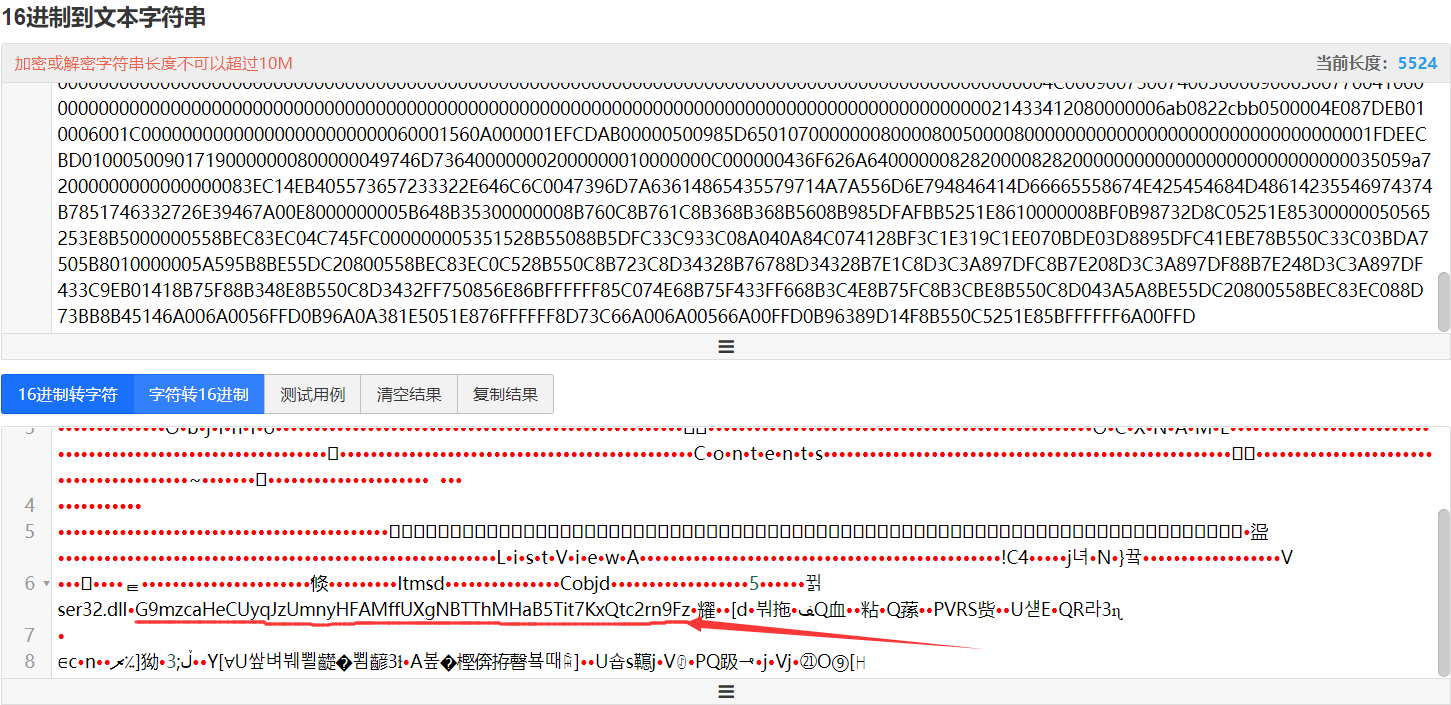

后来学长说这道题本来的计划是利用word缓冲区溢出加载payload,一个隐藏程序自启动,然后分析那个隐藏程序。后来由于时间紧张没有完善,此处插眼,万一以后考了呢。
Memory-6
今年湖湘杯的misc出了两个内存取证,考点还一样(就离谱)。。。
给的是.vmem的虚拟机镜像,分析镜像时的Suggested Profile第一个并不是正确的,第二个才是。常规看进程
┌──(root@kali)-[~]
└─# volatility -f 隐藏的秘密.vmem --profile=Win2003SP1x86 pslist 1 ⨯
Volatility Foundation Volatility Framework 2.6
Offset(V) Name PID PPID Thds Hnds Sess Wow64 Start Exit
------------------------------------------------------------------------------------------------------------
0x881bf648 System 4 0 53 329 ------ 0
0x87f00720 smss.exe 296 4 3 18 ------ 0 2019-12-20 14:18:07 UTC+0000
0x87b635a0 csrss.exe 444 296 11 368 0 0 2019-12-20 14:18:08 UTC+0000
0x87aea7e0 winlogon.exe 484 296 17 466 0 0 2019-12-20 14:18:09 UTC+0000
0x87b5f508 services.exe 528 484 16 288 0 0 2019-12-20 14:18:09 UTC+0000
0x87a4a770 lsass.exe 540 484 30 415 0 0 2019-12-20 14:18:09 UTC+0000
0x87cfe020 vmacthlp.exe 720 528 1 26 0 0 2019-12-20 14:18:09 UTC+0000
0x87e6b870 svchost.exe 740 528 5 92 0 0 2019-12-20 14:18:09 UTC+0000
0x877afcf8 svchost.exe 828 528 11 231 0 0 2019-12-20 14:18:09 UTC+0000
0x87add218 svchost.exe 884 528 7 116 0 0 2019-12-20 14:18:09 UTC+0000
0x8735c120 svchost.exe 912 528 13 155 0 0 2019-12-20 14:18:09 UTC+0000
0x8796e980 svchost.exe 932 528 41 1117 0 0 2019-12-20 14:18:09 UTC+0000
0x87b3e820 spoolsv.exe 1480 528 12 141 0 0 2019-12-20 14:18:27 UTC+0000
0x87356638 msdtc.exe 1508 528 13 145 0 0 2019-12-20 14:18:27 UTC+0000
0x87cf5020 svchost.exe 1588 528 2 54 0 0 2019-12-20 14:18:27 UTC+0000
0x87cfb2c0 svchost.exe 1648 528 2 37 0 0 2019-12-20 14:18:27 UTC+0000
0x87e5ea08 VGAuthService.e 1708 528 2 65 0 0 2019-12-20 14:18:27 UTC+0000
0x87966d88 vmtoolsd.exe 1756 528 7 241 0 0 2019-12-20 14:18:27 UTC+0000
0x87802d88 explorer.exe 2028 1992 9 300 0 0 2019-12-20 14:18:30 UTC+0000
0x8794a5f0 svchost.exe 976 528 14 126 0 0 2019-12-20 14:18:36 UTC+0000
0x87b24b48 vmtoolsd.exe 900 2028 6 148 0 0 2019-12-20 14:18:36 UTC+0000
0x87cd3378 ctfmon.exe 1164 2028 1 90 0 0 2019-12-20 14:18:36 UTC+0000
0x87e381f8 dllhost.exe 796 528 15 198 0 0 2019-12-20 14:18:36 UTC+0000
0x87232058 wmiprvse.exe 1372 740 8 204 0 0 2019-12-20 14:18:36 UTC+0000
0x87e24260 wuauclt.exe 3724 932 3 113 0 0 2019-12-20 14:19:35 UTC+0000
0x87f83020 wmiprvse.exe 1676 740 4 146 0 0 2019-12-20 14:19:59 UTC+0000
0x877ab578 regedit.exe 804 2028 1 46 0 0 2019-12-20 15:33:08 UTC+0000
0x87e37958 notepad.exe 2440 2028 1 47 0 0 2019-12-20 15:41:43 UTC+0000notepad进程引人注目
┌──(root@kali)-[~]
└─# volatility -f 隐藏的秘密.vmem --profile=Win2003SP1x86 notepad
Volatility Foundation Volatility Framework 2.6
Process: 2440
Text:
?
Text:
d
Text:
Text:
?
Text:
??????????????????????????????????????????????????????????????flag?????????????md5??
???md5(???:??)但是全问号,说明可能是中文,看看桌面截图
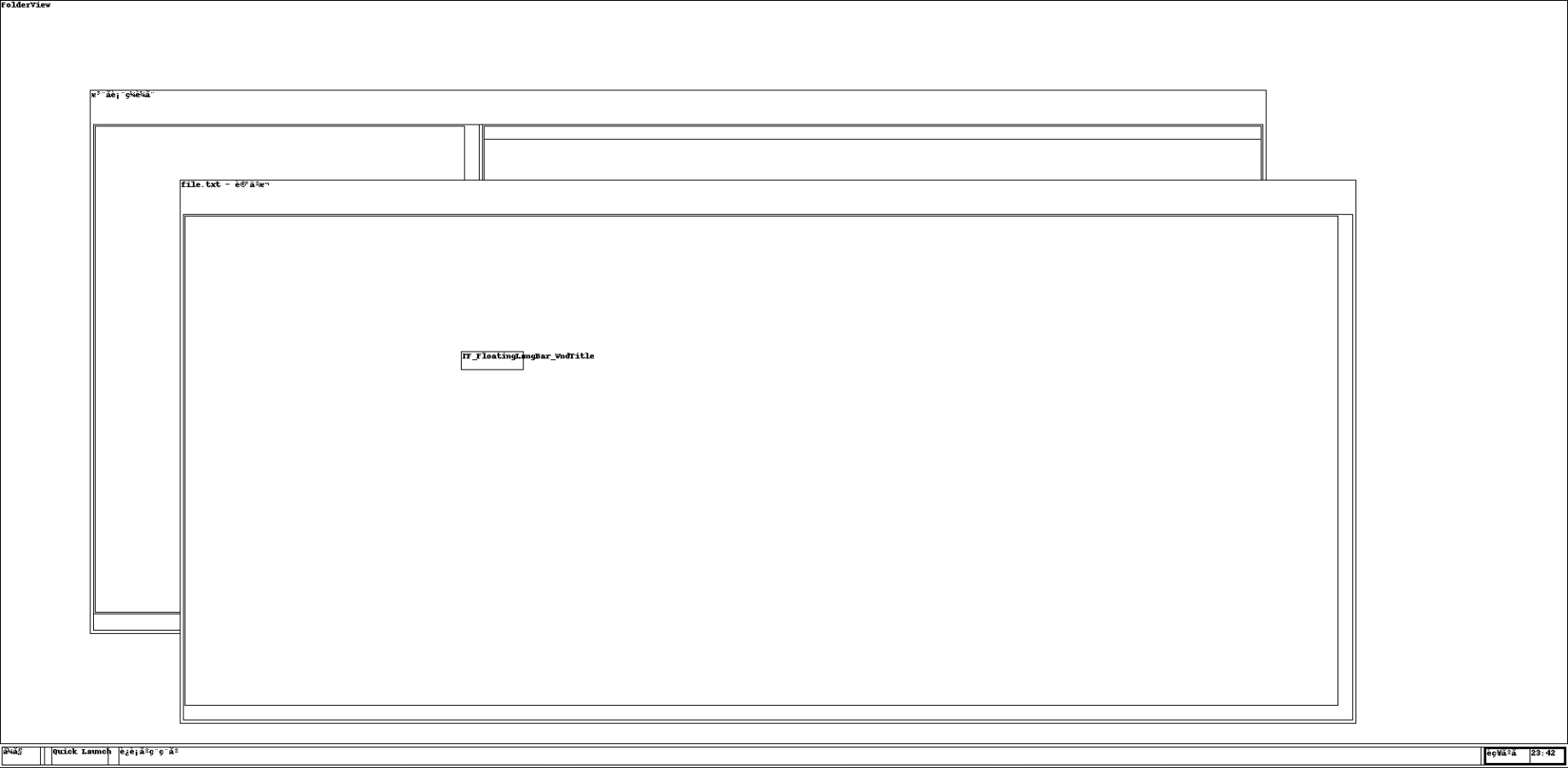
发现打开了名为file.txt的文件,找到并dump出来
┌──(root@kali)-[~]
└─# volatility -f 隐藏的秘密.vmem --profile=Win2003SP1x86 filescan | grep "file.txt"
Volatility Foundation Volatility Framework 2.6
0x000000000412cde0 1 0 RW-r-- \Device\HarddiskVolume1\Documents and Settings\Administrator\桌面\file.txt
0x000000000479d4a8 4 2 -W-rw- \Device\HarddiskVolume1\Documents and Settings\All Users\Application Data\VMware\VMware VGAuth\logfile.txt.0
0x00000000049e6228 1 0 RW-rw- \Device\HarddiskVolume1\Documents and Settings\Administrator\Recent\file.txt.lnk
┌──(root@kali)-[~]
└─# volatility -f 隐藏的秘密.vmem --profile=Win2003SP1x86 dumpfiles -Q 0x000000000412cde0 -D ./
Volatility Foundation Volatility Framework 2.6
DataSectionObject 0x0412cde0 None \Device\HarddiskVolume1\Documents and Settings\Administrator\桌面\file.txt
那思路很明确了就是查看用户及密码,然鹅我还是天真了,这hashdump出来352个账户密码。。。。
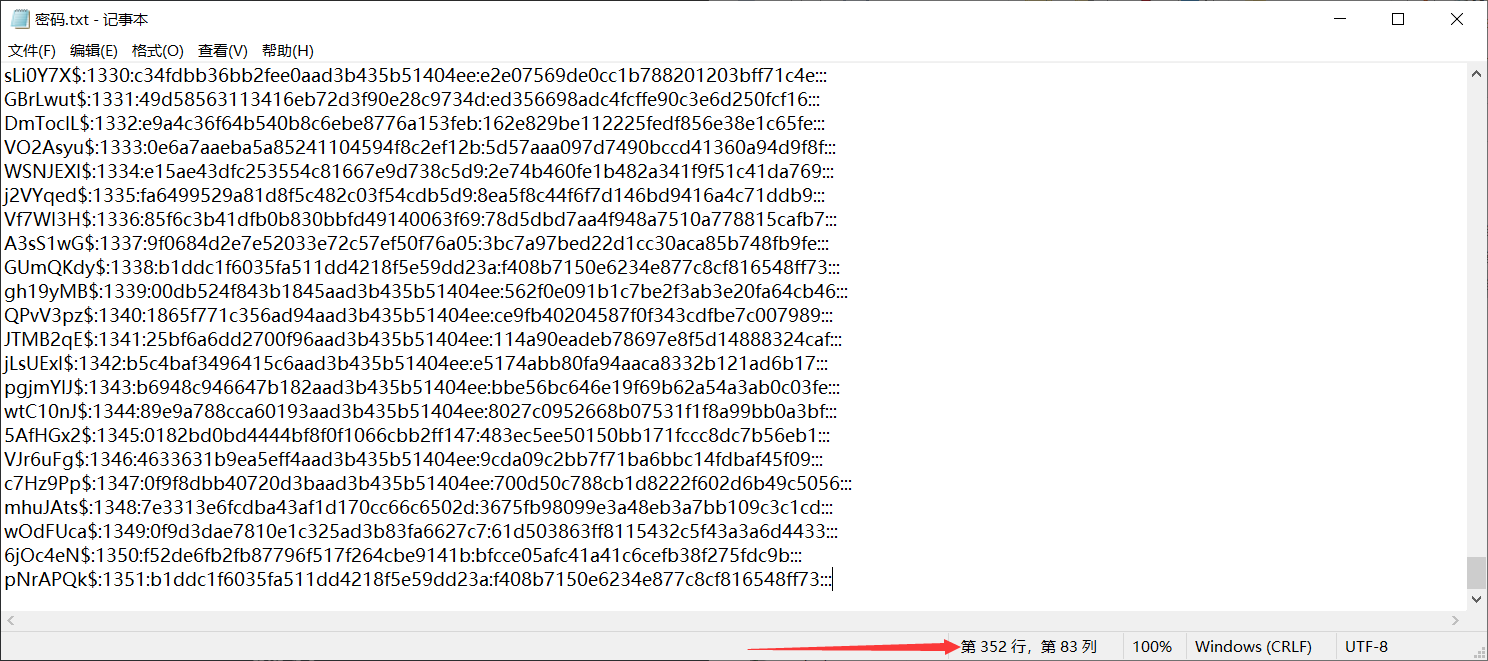
┌──(root@kali)-[~]
└─# volatility -f 隐藏的秘密.vmem --profile=Win2003SP1x86 hashdump
Volatility Foundation Volatility Framework 2.6
Administrator:500:f0d412bd764ffe81aad3b435b51404ee:209c6174da490caeb422f3fa5a7ae634:::
Guest:501:aad3b435b51404eeaad3b435b51404ee:31d6cfe0d16ae931b73c59d7e0c089c0:::
SUPPORT_388945a0:1001:aad3b435b51404eeaad3b435b51404ee:8d9221b8e70124641a83291d3d21f7e0:::
9w3a6J0$:1003:e761601f5cf981c136077a718ccdf409:ec9dc7d0895ad3dae1feba8ffdeacffd:::
4hiU9ZK$:1004:de5eea9d3fd12c34aad3b435b51404ee:2f2d544c53b3031f24d63402ea7fb4f9:::
...... (此处省略几百条数据) ......这里想着查log日志之类的文件,但是找了很久都没能找到,最后比赛的时候采用了最笨的办法,逐行爆破提交flag,最后也试出来了,但是效率太低,赛后看了其他师傅的wp才知道可以dump出来注册表,再利用WRR就能查看登录记录。
┌──(root@kali)-[~]
└─# volatility -f 隐藏的秘密.vmem --profile=Win2003SP1x86 dumpregistry --dump-dir= .
Volatility Foundation Volatility Framework 2.6
**************************************************
Writing out registry: registry.0xe12fb260.no_name.reg
**************************************************
**************************************************
Writing out registry: registry.0xe1756200.SECURITY.reg
**************************************************
**************************************************
Writing out registry: registry.0xe101d008.system.reg
Physical layer returned None for index 8000, filling with NULL
...... (此处省略大量相似无用数据) ......
Physical layer returned None for index 2c2000, filling with NULL
**************************************************
**************************************************
Writing out registry: registry.0xe2460a80.UsrClassdat.reg
**************************************************
**************************************************
Writing out registry: registry.0xe174a008.UsrClassdat.reg
**************************************************
**************************************************
Writing out registry: registry.0xe1757860.SAM.reg
**************************************************
**************************************************
Writing out registry: registry.0xe2484008.UsrClassdat.reg
**************************************************
**************************************************
Writing out registry: registry.0xe233aa80.NTUSERDAT.reg
**************************************************
**************************************************
Writing out registry: registry.0xe24560b0.NTUSERDAT.reg
**************************************************
**************************************************
Writing out registry: registry.0xe1013008.no_name.reg
**************************************************
**************************************************
Writing out registry: registry.0xe1763008.default.reg
**************************************************
**************************************************
Writing out registry: registry.0xe13c9a80.software.reg
Physical layer returned None for index a3f000, filling with NULL
...... (此处省略大量相似无用数据) ......
Physical layer returned None for index a5e000, filling with NULL
**************************************************
**************************************************
Writing out registry: registry.0xe247c008.NTUSERDAT.reg
**************************************************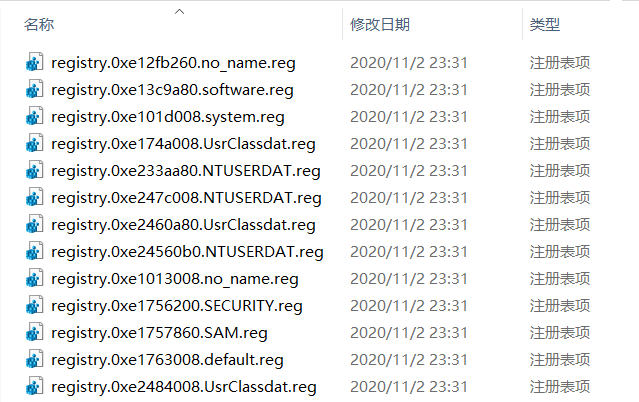
WRR打开,查看各个模块信息,在registry.0xe1757860.SAM.reg的SAM模块发现了用户组和用户信息,查看了Administrator的信息,发现能看到Last Logon的时间,而其他废用户大多没有
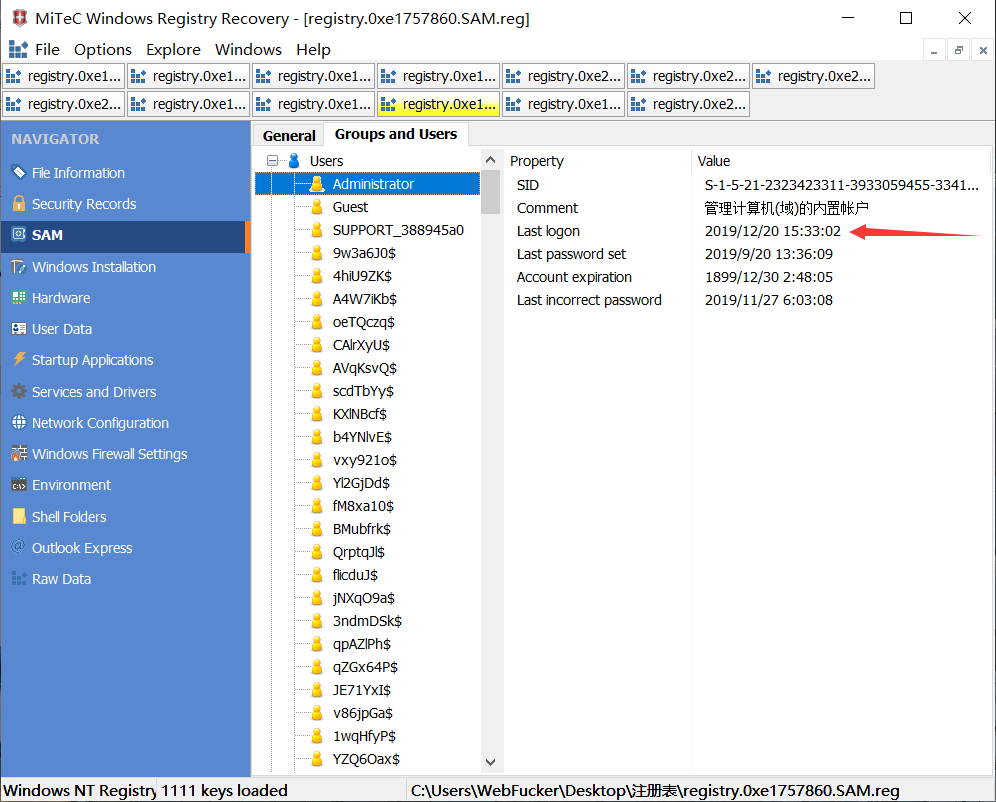
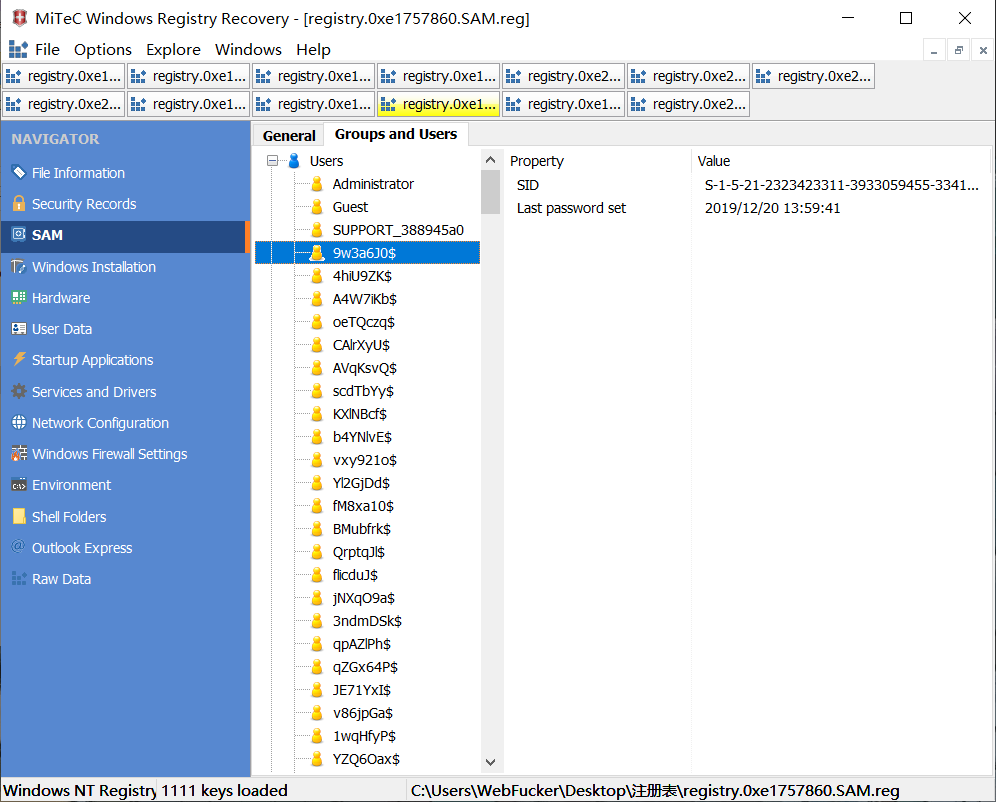
挨个查找用户信息,在第172个FHREhpe$用户看到了Last Logon信息,找到目标用户,查刚才的密码表,找到密码hash值为f3cf477fc3ea6ec0b3b5887616dd4506,解密得到密码为NIAIWOMA,flag即为md5(FHREhpe$:NIAIWOMA)=8cf1d5b00c27cb8284bce9ccecb09fb7
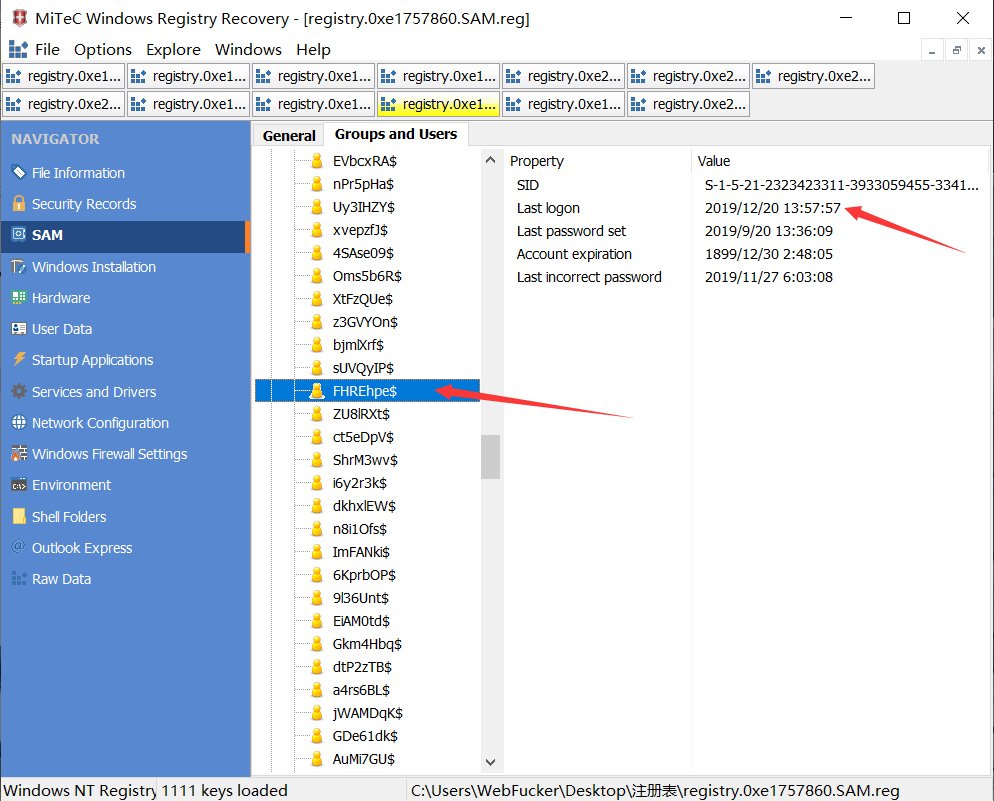
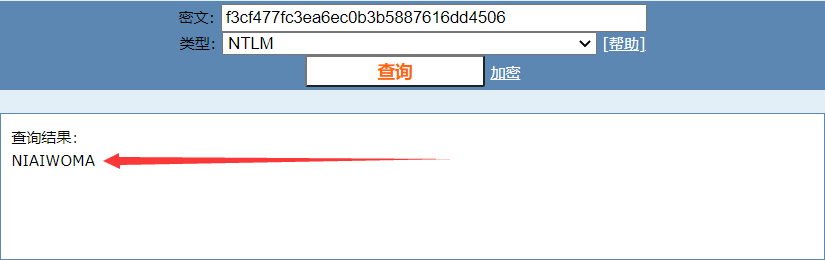
总结
六个题考点各不相同,但也有异曲同工之妙,很多次都有思路断裂的问题,这个时候就要站在出题人或者犯罪嫌疑人的角度去思考,如果是你,执行了某些敏感操作,你要怎么"毁尸灭迹",逆着思路去思考我们能够更快的获得有用的信息。
最后就是自己还是太废物了,得抽空好好了解了解注册表都有什么内容了。
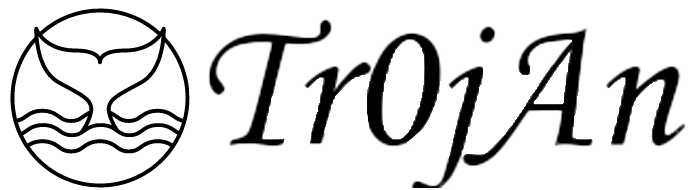



师傅题目镜像还有吗? 可以发一份学习吗
留个联系方式给我~
写的真不错,配图也通俗易懂(๑•̀ㅂ•́)و✧